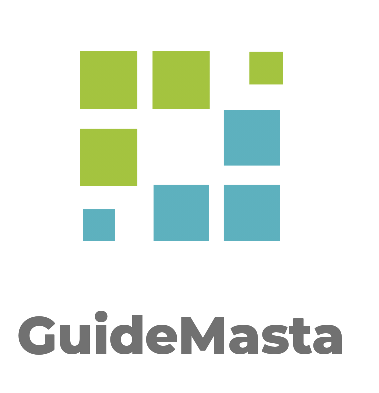The ultimate showdown of tablets for power users, creatives, students, and everyone looking to complement a laptop.
If you are shopping for a high end tablet, your two top shortlisted will be the Samsung Galaxy Tab S10 Ultra and Apple’s IPad Pro (M4). Both are considered the best tablets and they are fast, beautifully built, and packed with pro grade features. Yet, they aim at slightly different users and workflows. We will compare the design, displays, performance, software ecosystems, pens and keyboards, cameras, audio, connectivity, battery life, security, durability, pricing, and importantly, which one should you buy.

Our quick take
iPad Pro (M4): unmatched raw performance, industry‑leading creative apps, best‑in‑class Pencil experience, and seamless Apple ecosystem integration. If you edit videos, work in Pro apps, or you are already all‑in on Apple, then this is your pick
Galaxy Tab S10 Ultra: gigantic 14.6‑inch AMOLED great for multitasking and media, strong DeX desktop mode, excellent value for power users who live in the Google/Windows world. If you want the biggest canvas, integrated pen, and desktop‑style multitasking, this is your choice.
Design & Build
Samsung’s Galaxy Tab S10 Ultra goes hard on size, coming in at 14.6-inches of aluminium and glass but still manages to look sleek. The weight of the tablet is noticeable but well balanced. Thin bezels make movies and side-by-side apps feel expansive. Additionally, it has a flag-ship grade feel with a bonus of IP68 water/dust resistant. Therefore, giving you some comfort if you commute alot or work in hard environments.
The iPad Pro (M4) goes the other way: ultra‑portable minimalism in 11‑ and 13‑inch sizes, and an astonishingly thin chassis around 5 mm. It feels futuristic and surprisingly thin compared to the power that it packs inside. Apples magnet system for keyboards and the pencil Pro is refined and sturdy. The tablets overall design is as premium as consumer hardware can get.
If your preference is a giant canvas then the Samsung S10 Ultra goes without question. But if you need portable power with a premium build, the IPad Pro is the logical choice. The best tablets suited for every occasion.
Displays
The Samsung S10 Ultra has a slightly tweaked 120 hertz AMOLED display. Samsung is calling this its Dynamic AMOLED 2X display and it comes at 14.6-inches. It has deep blacks and produces vivid colors with support for HDR. The headline is the scale of the display, it is much suited for multitasking.
Apples’s iPad Pro (M4) boasts an ‘Ultra Retina XDR’ tandem OLED (Actually, it has two OLED displays stacked on top of each other). It comes in 11 or 13 inches size with the same 120 hertz like the S10 Ultra. The IPad Pro comes with Apple’s ProMotion displays technology which automatically adjust based on the content on your screen. It has superb color accuracy and exceptional brightness for HDR works.
Each of these best tablets shines depending on the use, the Samsung Ultra is perfect for cinema, reading scores, sprawling timelines, and multi‑app layouts – Thanks to it’s large screen. For color‑critical illustration, grading, or photography: iPad’s uniformity and peak HDR performance are a step ahead.
Performance and Thermals
The Galaxy S10 Ultra runs a top-tier mobile SoC (System on a Chip) with ample RAM (16GB and 12GB). This translates into quick app launches, fluid multitasking and console-level mobile gaming experience. Heavy creative workloads (layer‑dense canvases, large RAW batches) are comfortable, especially when paired with Samsung’s optimization in One UI.
The IPad Pro on the other hand packs desktop-class silicon. The M‑series chips are known for high performance at excellent efficiency, and the M4 is built for demanding creative tasks without a fan for cooling. Thermals are impressively well‑managed; you get sustained performance where many mobile chips throttle.
The iPad Pro has a clear performance ceiling advantage and stays faster for longer under sustained loads.
Software & Ecosystem
Android + One UI on Tab S10 Ultra
The Tab S10 Ultra gives you the DeX Desktop mode that gives you a taskbar, resizable windows, and keyboard shortcuts just like a laptop. It closely ties to Google WorkSpace and Mocrosoft 365 and has strong cross device features with Windows (Link to Windows).
Multi-tasking is easy on the Tab S10 Ultra supporting split-screen and pop-up windows. Android tablet apps have improved though they can still not catch up with IPad apps for creativity.
iPadOS on iPad Pro
Stage Manager and robust split‑view/picture‑in‑picture are smooth and mature on the IPad. The killer edge is software: Procreate, Affinity, Final Cut Pro for iPad, Logic Pro, DaVinci Resolve, LumaFusion, and an ecosystem of accessories/apps finely tuned for touch + pencil.
Continuity with macOS and iOS is seamless: AirDrop, Universal Clipboard, Sidecar, Messages, FaceTime, and Keychain These little things save minutes every day.
If your team uses Windows and Google/Microsoft tools, Samsung integrates naturally. If you leverage Mac + Pro apps, iPadOS is the better creative workstation.
Pens, Keyboards, and Input
The Samsung Galaxy Tab S10 Ultra
This Tab comes with the S Pen right in the box—something that adds tremendous value, especially when many competitors still charge extra for their styluses. The S Pen offers a truly premium experience, with ultra-low latency, excellent pressure and tilt sensitivity, and support for air gestures. Deep integration with Samsung Notes makes it a productivity powerhouse, offering reliable handwriting-to-text conversion, quick screen-off memos, and accurate palm rejection. The Galaxy tab is perfect for students, professionals, and creatives alike. Artists will love how well the S Pen performs in apps like Clip Studio Paint and Infinite Painter, delivering the precision and control usually reserved for dedicated drawing tablets.
The Samsung’s Book Cover Keyboard is another essential accessory worth mentioning. It is a solid, well-built keyboard deck that includes function keys and a responsive trackpad, making typing and navigation feel effortless. When you pair the Tab with Samsung DeX mode, the S10 Ultra transforms into a near-laptop experience that closely resembles using a Chromebook.


Apple iPad Pro (M4)
Apple Pencil Pro is sold separately from the iPad Pro but it justifies its price by being one of the most advanced and refined styluses available. Designed specifically for creative professionals and serious note-takers, the Pencil Pro brings a suite of cutting-edge features. It introduces subtle haptic feedback for a more tactile interaction, and a new barrel-roll sensor that allows for precise brush rotation. Hover functionality adds another layer of precision, letting users preview actions before they commit. In Addition, the ultra-low latency ensures that every pen stroke appears on-screen with near-instant responsiveness. Creative apps like Procreate and Concepts take full advantage of the stylus’s capabilities, offering brush tools, pressure dynamics, and interface features that are specifically optimized for Pencil input.
Apple’s latest Magic Keyboard is rigid, well‑balanced, and gives the iPad laptop‑like ergonomics. Another impressive feature is that trackpad gestures are excellent.
The Samsung S Pen is good for its value and that it is included in the box. Apple’s Pencil Pro is good for its precision, feel, and App support.
Cameras
Samsung Tab S10 Ultra
It has a dual setup with a 13MP autofocus main sensor combined with an 8MP ultra-wide lens. It delivers solid image quality with good dynamic range and detail. The ultra-wide lens adds versatility for landscape and group shots. The front is also equiped with dual cameras, a 12MP Wide and 12MP Ultra-Wide which are ideal for content creation and video calls. The Uitra-Wide camera has support for face-tracking, making it ideal for dynamic framing during calls or recording videos.
Both the front and rear cameras support 4K video recording with the front camera capable of 4k at 60fps, this makes it idela for vloggers and live streaming.
iPad Pro M4
Features a 12MP wide and 10MP ultra-wide rear camera. The tab benefits from Apple’s computational photography that delivers more natural colors, better dynamic range, and superior low-light shots. additionally, Video recording is much smoother with excellent stabilization, making it ideal for creators. The front has a 12MP Ultra-Wide TrueDepth camera that is optimized for video conferencing with crisp visuals and support for face tracking.
Like the Sansung S10 Ultra, the iPad Pro also supports 4K video recording on both the front and rear cameras. The vidoe output from the iPad Pro has better stabilization and more polished and includes better post-processing effects.
The iPad Pro has superior image processing and better low-light performance and therefore it is well suited for photography and creative shooting. On the other hand, the Samsung S10 Ultra’s dual front cameras with high frame rate support make it a good choice for video calls and flexibility. The S10 Ultra and iPad Pro are definately the best tablets on the market when it comes to camera experience.
Connectivity & I/O
Tab S10 Ultra: Comes with a USB‑C with DisplayPort Alt‑Mode that allows you to plug-in an external monitor for better resolution.additionally, POGO pins allows you to connect official Samsung keyboard accessories. It supports wireless connections like 5G, Wi‑Fi 6/6E/7, and robust Bluetooth options. External displays in DeX are particularly useful—plug in and get a desktop‑style UI.
iPad Pro: The iPad is equiped with a USB‑C/Thunderbolt 4 port. This single connection supports ultra-fast data transfers, enabling creators to work directly with external SSDs, high-resolution 6K monitors, and professional-grade audio and video interfaces without the need for adapters or hubs. Optional 5G, Wi‑Fi 6E/7 (model‑specific), and rock‑solid Bluetooth offer variety in high speed wireless or mobile connectivity.
If you already own thunderbolt docks, the iPad Pro gives you more flexibility. This is interms of connecting peripherals or accessories. Samsung’s DeX appeals to those who value desktop User experience on an external monitor.
Other features
Samsung’s Tab 10 Ultra comes with an under the screen finger print scanner and camera-based secure face-unlock. Enterprises can take full advantage of Android’s strong Sandboxing and Samsung’s Knox features for extra security.
The IP68 rating adds real‑world durability for rain, spills, and dusty workshops. This is ideal if you work in dusty locations or if you travel alot.
The S10 Ultra has a large 11,200 mAh battery with fast 45 W charging. This means you can top up quickly between meetings. Real‑world mixed use typically lands in the 10–12 hour zone depending on brightness and workloads.
The iPad Pro supports Face ID with dedicated hardware that is fast and reliable. Additionally, Apple’s on‑device encryption and privacy defaults are excellent and adds more security.
The Tab is insanely thin but still rigid; invest in a case if you’re rough on gear. Apple’s retail repair network is broad, and parts availability for recent iPads is generally strong. This makes repairs eazy and widely available.
The iPad Pro similarly has long endurance, often 10–13 hours in mixed use thanks to M‑series efficiency. Charging speeds are more conservative, but the big win is endurance under creative loads. Even though the IPad charges slower than Samsung S10 Tab, it lasts a bit longer under under heavy use.
Pros and Cons
Samsung Galaxy Tab S10 Ultra — Pros
- Enormous 14.6” AMOLED screen is perfect for multitasking, media, and document editing.
- S Pen included; The Pen has great latency and features out of the box.
- DeX desktop mode with external displays, giving genuine laptop‑style workflows.
- Fast 45 W charging; strong battery life.
- IP68 durability adds confidence on the go.
Samsung Galaxy Tab S10 Ultra — Cons
- Big and heavy compared to most tablets, less comfortable for hand‑held reading.
- Android tablet app ecosystem still uneven in niche creative categories.
- Accessory keyboards are good, not class‑leading.
Apple iPad Pro (M4) — Pros
- M4 performance enables desktop‑grade work: 4K/8K editing, complex vectors/3D, AI tools.
- Tandem OLED display with superb color accuracy and peak brightness.
- Apple Pencil Pro delivers the best stylus experience available.
- Deep bench of pro‑grade apps (Final Cut, Logic, Procreate, Affinity, Resolve).
- Seamless Apple ecosystem (AirDrop, Sidecar, Messages, iCloud, Keychain).
Apple iPad Pro (M4) — Cons
- Expensive, and the best accessories are sold separately.
- iPadOS still imposes some desktop‑workflow limitations (file management/automation edge cases).
- Smaller screen than the Tab Ultra; external monitor support is good but not DeX‑like.
Final Verdict
Both the Samsung Galaxy S10 Ultra and the Apple IPad Pro (M4) are the best tablets on the market. Deciding which one to buy depends only on which one is the right fit for you. Being the best tablets on the market, they also come with a higher price.
- Choose iPad Pro (M4) if ultimate performance, pro‑grade creative tools, and Apple’s frictionless ecosystem are worth the premium. It’s the best tablet for serious creation and a delight for everyday tasks.
- Choose Galaxy Tab S10 Ultra if you crave a giant, gorgeous canvas, want a pen included, and appreciate DeX’s desktop flexibility. It’s the best Android productivity tablet and a phenomenal media machine.
For a review of the best Mesh Wi-Fi Systems, check our Top 5 Best Mesh Wi-Fi System
Visit our page for The MacBook Pro review